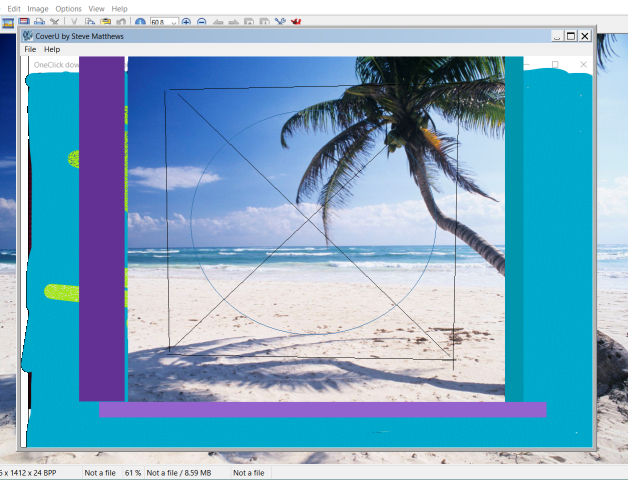CoverU program for Microsoft Windows 10, a free program for that can be used to cover up adverts in apps. You place the
program window in front of the adverts.
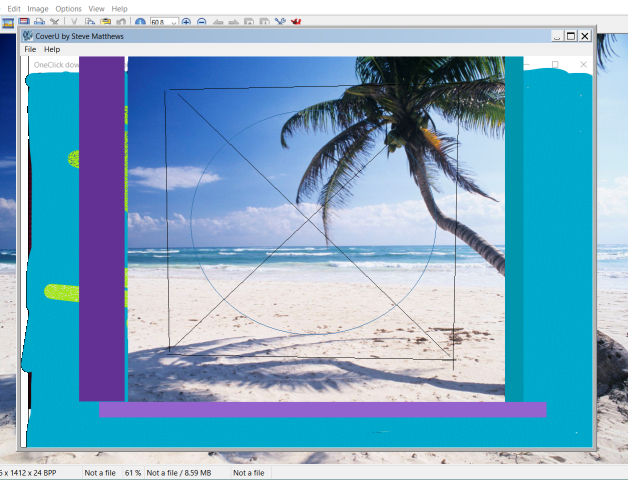
The CoverU program for Microsoft Windows 10, a free program for that can be used to cover up adverts in apps.
Designed to quickly cover up adverts. You edit bitmaps with areas in transparency colour. You can see through the areas in transparency colour and the other areas cover up the adverts.
To use CoverU place it in front of the app with the adverts.
0.bmp is the default startup bitmap. Keys 0 to 9 let you select
ten different bitmaps you have made named 0.bmp to 9.bmp.
The program can use a timer to periodically activate all desktop windows to stop Windows 10 UWP apps from auto closing due to no activity.
|
Download the program and unzip it to a folder using 7zip or Windows Extract All. Double click
the exe to run it. Add a shortcut to your Start Menu or Task bar if you are
going to use it often.
Move the program window with your mouse or using keyboard keys so that it is on
top of the Adverts you want to cover.
Keys are:
Keys 0 to 9 let you select 10 different bitmaps you have made named 0.bmp to 9.bmp.
Arrow keys move the program window left, right, up or down ten pixels.
a or s keys activates all desktop windows every 5 minutes or 10 seconds.
Used to stop Windows 10 UWP apps from auto closing due to no activity.
Gets around a problem where One Click Downloader is auto closed while it is
remuxing.
Key k stop any timers.
x or X exit this copy of the program.

You can also use the CoverU program to make masks and captions for recording desktop videos.
Play your video and then put CoverU over it with a bitmap which could contain areas to mask things you dont want seen like number plates.
You can add captions by using areas that also contain text.
It's an easy way to add captions without having to use a video editor. By using several bitmaps you can switch between them by using the number keys as your video plays and records.
You will need to use a seperate desktop video recorder app to do the recording.
I used Debut Video Capture Software and that seems to work well.
You might also be able to use the Windows 10 inbuilt Game bar video capture.
|
CoverU
28 November 2018.
Click on the link here to download the Windows 10 version
CoverU.zip x86 32bit
This app works by using bitmaps with a particular colour that is displayed as transparent.
That colour has the RGB values of r 165 g 230 b 25.
You can make a new bitmap using the default transparent colour by using the File menu and Make Bitmap.
This makes a bitmap file in the same folder as the program called new.bmp.
You can then rename that file to 0.bmp or one of the other names used by the program up to 9.bmp.
Edit the file with a bitmap editor to colour in the areas that are going to be over the adverts with any colour other than the transparancy colour RGB r 165 g 230 b 25.
Paint 3D is a good editor to use. Paint 3D will copy paste exact colours. Other editors like Paint might dither colours and change them when you paste.
GraphicsGale is a free graphics editor you can download from the web to check the colour of individual pixels.
Irfanview is a free graphics editor you can download from the web that is good
for cropping and resizing images.
Requirements:
This 32 bit version of CoverU is a Microsoft Windows 10 program but it will also run on Windows 7, 8 and 8.1 32 bit and 64 bit versions if you install the latest version of the NET Framework.
You may need to have the 32bit C++ Visual Studio 2015 runtime dlls installed. vc_redist.x86.exe File Size:14.6 MB.
They can be installed from the Microsoft web site at
Microsoft Visual C++ 2015 Redistributable Update 3
On earlier versions of Windows you
may also need to have Microsoft .NET Framework 4.6.1 installed. If it is not already installed on your PC
you can download it from the Microsoft web site at
Microsoft .NET Framework 4.6.1.
Some antivirus software will block applications the first time they are run.
Bitdefender seems to block every app from small vendors. So if the program does not start have a look at your antivirus.
The first time you run the CoverU program Windows 10 Smartscreen might give a
warning window. Just click on more info and then Run anyway. After
that it should start with out any problems.
This is the first release of the CoverU program. The
program is fully functional except for a few cosmetic things that still need
coding.
- The program title bar may not display properly when switching
between bitmaps of different sizes. This should be fixed now.
- The Maximize and Minimize buttons do not work, they have not been
coded yet.
- One of the program icons has not been drawn so a default icon
might show instead.
The CoverU program is free to download and use. In the unlikely event that
you have problems with it I have this disclaimer. The programmer accepts no
responsibilty for any loss or damage you might do to your PC or files or any
other loss that you might occur as a result of using the program. You use
the program entirely at your own risk. You may not redistribute the
program.
Back to the home page
Last updated 15 December 2018.