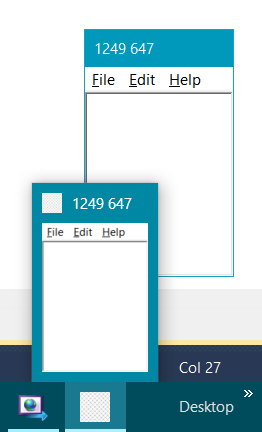CoverUp program for Microsoft Windows 10, a free program for that can be used to cover up adverts in apps
or web sites. You place the app window in front of the adverts.
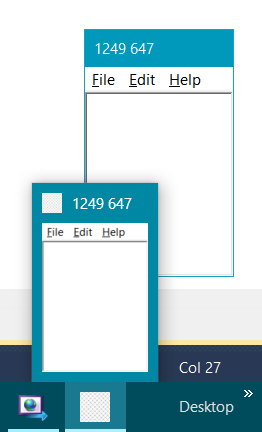
The CoverUp program for Microsoft Windows 10, a free program for that can be used to cover up adverts in apps
or web sites.
Designed to quickly cover up adverts. Open the program multiple times to cover up multiple advert areas.
Each copy of the program can be moved and resized as needed.
|
Download the program and unzip it using 7zip or Windows Extract All. Double click
the exe to run it. Add a shortcut to your Start Menu or Task bar if you are
going to use it often.
Move the program window with your mouse or using keyboard keys so that it is on
top of the Advert you want to cover.
Keys are:
0 to 4 predefinened window sizes.
Key 5 closes this app and opens it again using CreateProcess, setting it's
position and z order to topmost. Repeats this every five seconds.
Key 8 closes this app and opens it again using CreateProcess, setting it's
position and z order to topmost. Does not repeat.
Key 9 closes this app and opens it again using a batch file 'Go.bat', setting
it's position and z order to topmost. Repeats this every five seconds.
n or N open another copy off the program.
Arrow keys move the window left, right, up or down ten pixels.
a or s keys activates all desktop windows every 5 minutes or 10 seconds.
Used to stop Windows 10 UWP apps from auto closing due to no activity.
Gets around a problem where One Click Downloader is auto closed while it is
remuxing. Only press a or s once in only one copy of this program.
Keys t, y or u starts a timer at 10, 20 or 30 seconds periods. Returns
this app's window to the front at each time period. It doesn't work that
well.
Key k stop any timers.
x or X exit this copy of the program.
CoverUp
30 October 2021.
Click on the link here to download the Windows 10 version CoverUp.zip x86 32bit
Requirements:
This 32 bit version of CoverUp is a Microsoft Windows 10 program but it will also run on Windows 7, 8 and 8.1 32 bit and 64 bit versions if you install the latest version of the NET Framework.
You will need to have the 32bit C++ Visual Studio 2015 runtime dlls installed. vc_redist.x86.exe File Size:14.6 MB.
They can be installed from the Microsoft web site at
Microsoft Visual C++ 2015 Redistributable Update 3
On earlier versions of Windows you will also need to have Microsoft .NET Framework 4.6.1 installed. If it is not already installed on your PC
you can download it from the Microsoft web site at
Microsoft .NET Framework 4.6.1.
Some antivirus software will block applications the first time they are run.
Bitdefender seems to block every app from small vendors. So if the program does not start have a look at your antivirus.
The first time you run the CoverUp program Windows 10 Smartscreen might give a
warning window. Just click on more info and then Run anyway. After
that it should start with out any problems.
The CoverUp program can be started from a batch file. An example batch is included in the zip file.
A typical batch file contains:
- cmd /c start CoverUp.exe /600 /300 /400 /500 /reopen
- exit /s
The batch file is written so that it closes once it has been run.
The numeric values are the CoverUp.exe window position which you set as you
want.
/600 top left x horizontal position.
/300 top left y vertical postion.
/400 window width in pixels.
/500 window height in pixels
/reopen starts a timer to reopen the program every five seconds using the Go.bat
file in the same folder as the CoverUp.exe file.
/reopen2 starts a timer to reopen the program every five seconds using the
internal CreateProcess command. You can not change the positioning of the
window when using this option.
/none
prevents a timer starting. (actually you can put any thing as the last
argument just leave off /reopen or /reopen2 and add eg /stop, /xxx, /cool or
something else).
It is possible to have several lines in the Go.bat file that open multiple
copies of the CoverUp.exe program at various screen positions. But if you
do this NEVER use the /reopen option.
Because if you do you will very quickly have your screen full of hundreds of
copies of the CoverUp.exe program running and your PC will not like that.
The CoverUp program is free to download and use. In the unlikely event that
you have problems with it I have this disclaimer. The programmer accepts no
responsibilty for any loss or damage you might do to your PC or files or any
other loss that you might occur. You use
the program entirely at your own risk. You may not redistribute the
program.
Back to the home page
Last updated 30 October 2021.