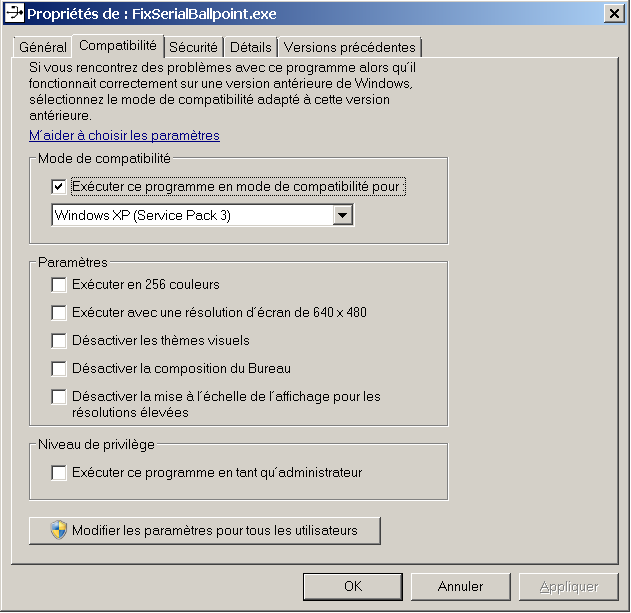
Download FixSerialBallpoint.zip 8KB
Important read this information.
This program adds a SkipEnumerations value to multiple registry keys.
When attaching serial devices such as a GPS to a USB port windows may wrongly detect this as a Microsoft Serial Ballpoint.
There is a manual fix for Windows 2000 SP3 + and Windows XP which involves adding a SkipEnumerations value to registry keys.
See: http://support.microsoft.com/default.aspx?scid=kb;en-us;283063
This can be a real pain to do because of the number of possible keys that might need editting.
This program can add or remove the SkipEnumerations value for all your USB devices.
When you add the values this means that you will end up with the value in keys that dont need it but that won't trouble windows and its much better than doing it by hand.
I had a problem with permissons on my HKEY_LOCAL_MACHINE\SYSTEM\CurrentControlSet\Enum key. I had to add my user id with full permissions using the registry editor. So if this program does not work check your permissions for any keys in the path you are using. I had this problem even though I was logged in with administrator rights. The key had full rights to System only. You could give everyone full rights but it's probably a good idea to remove them when you have finished.
SkipEnumerations is added to the 'Device Parameters' keys.
You will need to use the registry editor to find out where your USB keys are.
When you enter your registry location you need to enter the path which is three keys up from 'Device Parameters'.
eg for HKEY_LOCAL_MACHINE\SYSTEM\CurrentControlSet
\Enum\USB\ROOT_HUB\4&1687b446&0\Device Parameters
enter
SYSTEM\CurrentControlSet\Enum\USB
you dont need the
HKEY_LOCAL_MACHINE\ part.
You might want to plug your device in to all of your USB ports and then run this program. The reason for this is that Windows creates a registry key for a USB port the first time you plug your device in to the port. Plugging your device in all of your USB ports first means that all possible ports will be set up with the SkipEnumerations value. This saves you having to run the program again the first time you plug your device in to a previously unused USB port.
When you use this program with Windows 7 you will need to save it to your disk and right click the program and choose Properties. Set the compatability mode to Windows XP (Service Pack 3).
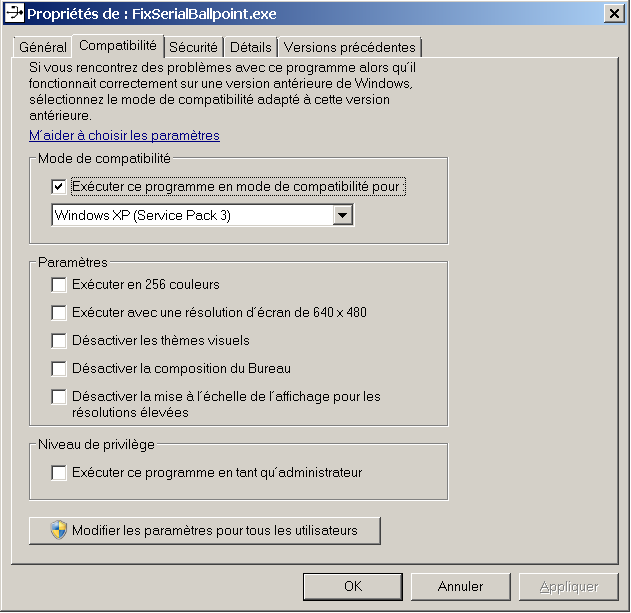
This program is supplied with no warranty
or support. You use it at your own risk.
You might want to set a system restore point before
using it.
If you have any disasters and think this program should be removed email me at
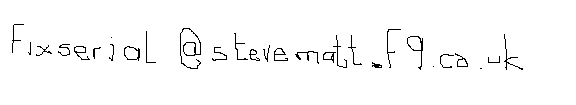
Don't email me for support. I don't have the time and don't want to.
If you are a novice user and scared of editting the registry this program is probably not for you.
Please do not redistribute this program.
You can link to my web site if you want.
Can't get your USB/Serial GPS to work ?
Try it on my speed camera software.
The Win2000/XP version has support for POI (points of interest), routes and a compass view
and is currently free.
It has RS232 port initialisation routines that work with USB/RS232 ports.
http://www.stevematt.f9.co.uk/ukspeedcamera/gpssc.html