|
|
Bricklayer - Placing bricks using the keyboard |
When you add bricks to a layer using the mouse the bricks are drawn on screen in the order they were added to the layer. If you use the i,j,k or m keys to add bricks Bricklayer inserts the bricks before or after the currently selected brick. It does this so that the bricks are display properly. You will find it is still possible to add bricks with the keys and have bricks unexpectedly overdrawn. If the new brick is to the left or rear (j or i keys) the brick is inserted before the current brick. If the new brick is to the front or right (m or k keys) the brick is inserted after the current brick. Bricks are overdrawn because of the order of the bricks. It is too complex to give examples here but as a general rule to avoid this problem you should try adding the bricks in a different order or start a new row of bricks by adding the first brick with the mouse. you can select a brick with the '-' and '+' keys.
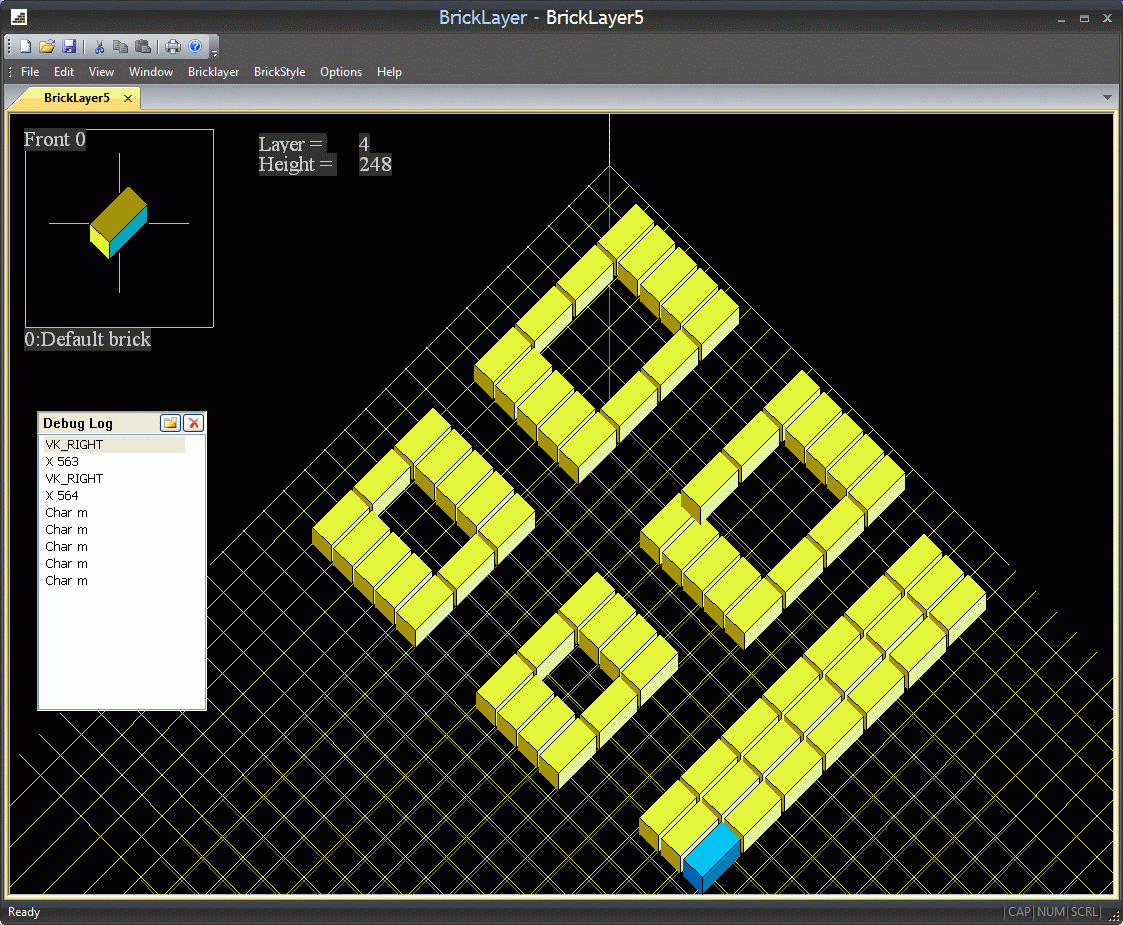 3
3
- Select previous brick on the layer
+ Select next brick on the layer
0-9 Select brick style
a Spin selected brick left
b Choose a new style for the selected brick on the layer
c Spin sample brick down
d Spin sample brick left
End Select the last brick on the active layer
f Spin sample brick right
F11 Shift the display 20 pixels left
F12 Shift the display 20 pixels right
F7 Raise the display 20 pixels
F8 Lower the display 20 pixels
F9 Show the display at the default screen location
Home Select the first brick on the active layer
i Insert a brick to the rear of the selected brick
j Insert a brick to the left of the selected brick
k Insert a brick to the right of the selected brick
l Select the previous layer
m Insert a brick to the front of the selected brick
o Select the next layer
PageDown Select +10th brick
PageUp Select -10th brick
q Sync the sample brick style and rotation to be the same as the selected layer brick
r Spin sample brick up
s Spin selected brick right
w Spin selected brick up
z Spin selected brick down
Last updated 10 April 2015