|
|
Bricklayer - Layers |
Bricklayer contains fifty inbuilt brick and paving slab styles.
You can choose one of the first nine brick styles with the numeric keys 0 to 9. To select one of the other brick styles you must use the BrickStyle menu and choose 'Select Style'. This opens the Choose Style dialog.
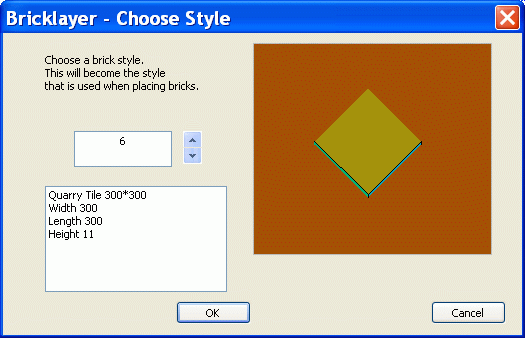
All the standard size bricks and blocks are in the inbuilt brick styles.
Bricklayer does not have a brick style editor. If you want to define your own brick sizes then you will need to use an
external text editor such as Notepad. Export the inbuilt brick styles to a file by using the BrickStyle menu and Save or Save As.
Edit the file and copy one of the existing brick style sections and add it to the end of the file. Edit the details in the new section.
Save the file. Import the file back into the Bricklayer program using the BrickStyle menu and Open.
The Bricklayer styles will revert back to the default internal styles if you restart the program so
keep your editted file so that you can load it again in the future.
You will see in the style sections references to images.
That would allow the bricks to be drawn with realistic faces but is not currently implimented in the program, maybe that functionality might be
added in the future.
A style entry looks like this:
StyleName:
Slip SL.1.1
BackImage:
BottomImage:
EndImage:
FrontImage:
RearEndImage:
TopImage:
Height
65
Width
25
Length
215
Rotation
3
ID
2
Last updated 10 August 2014